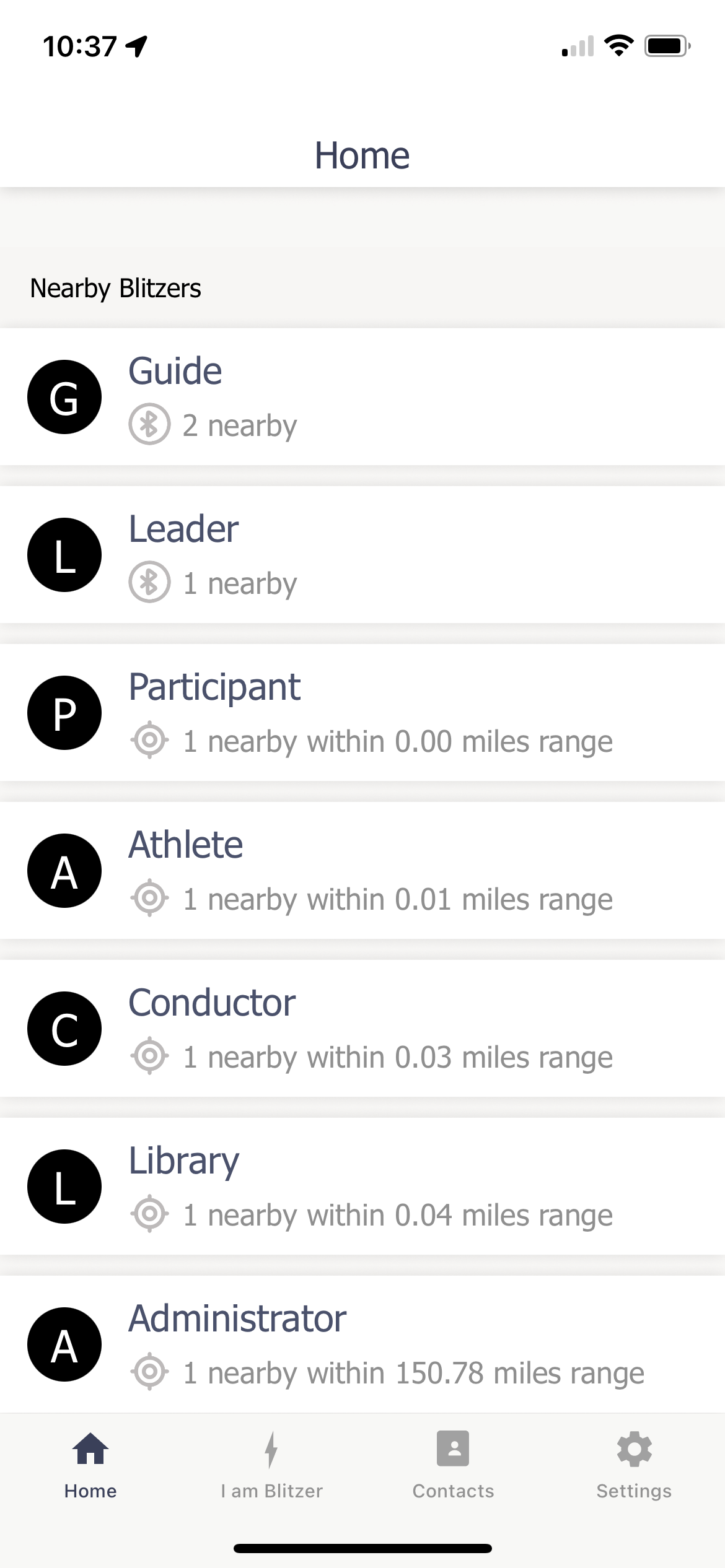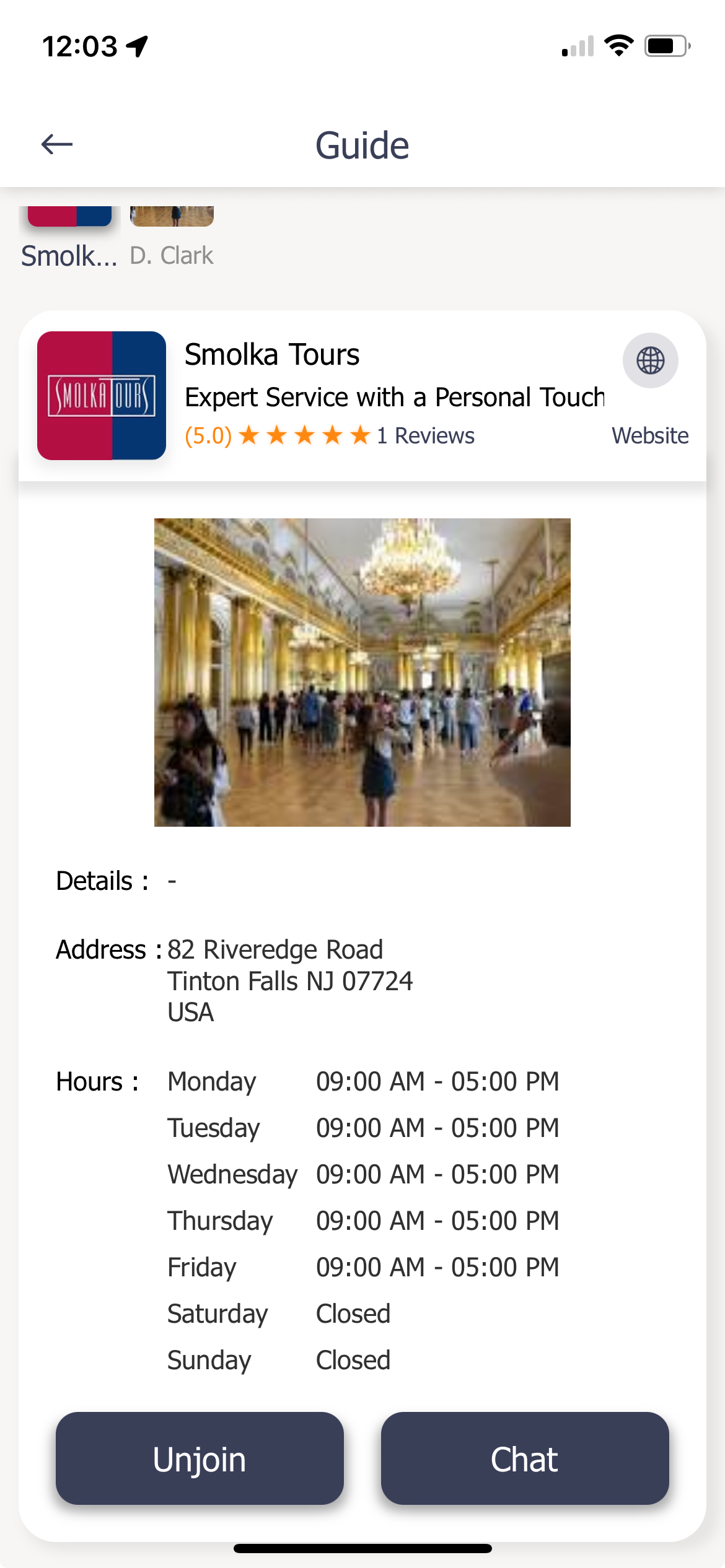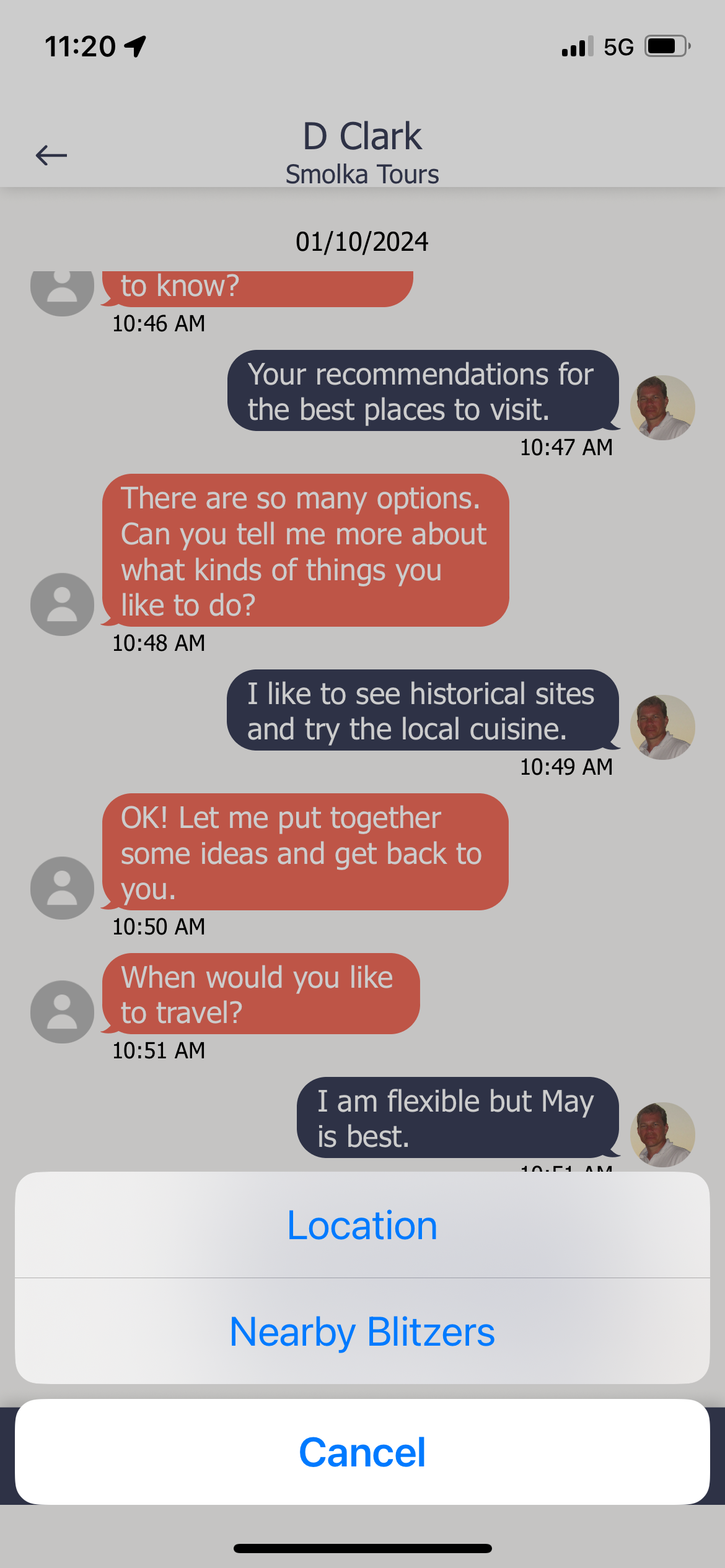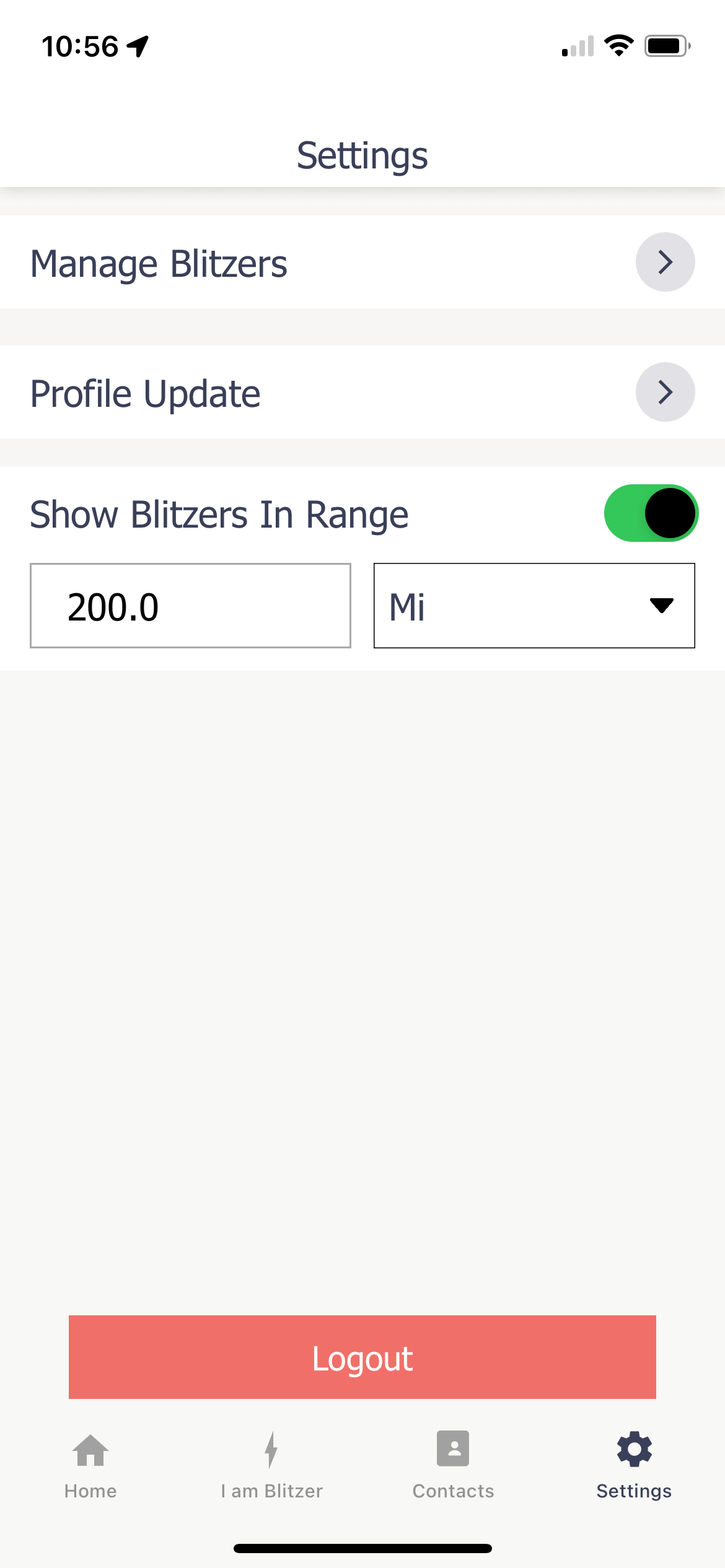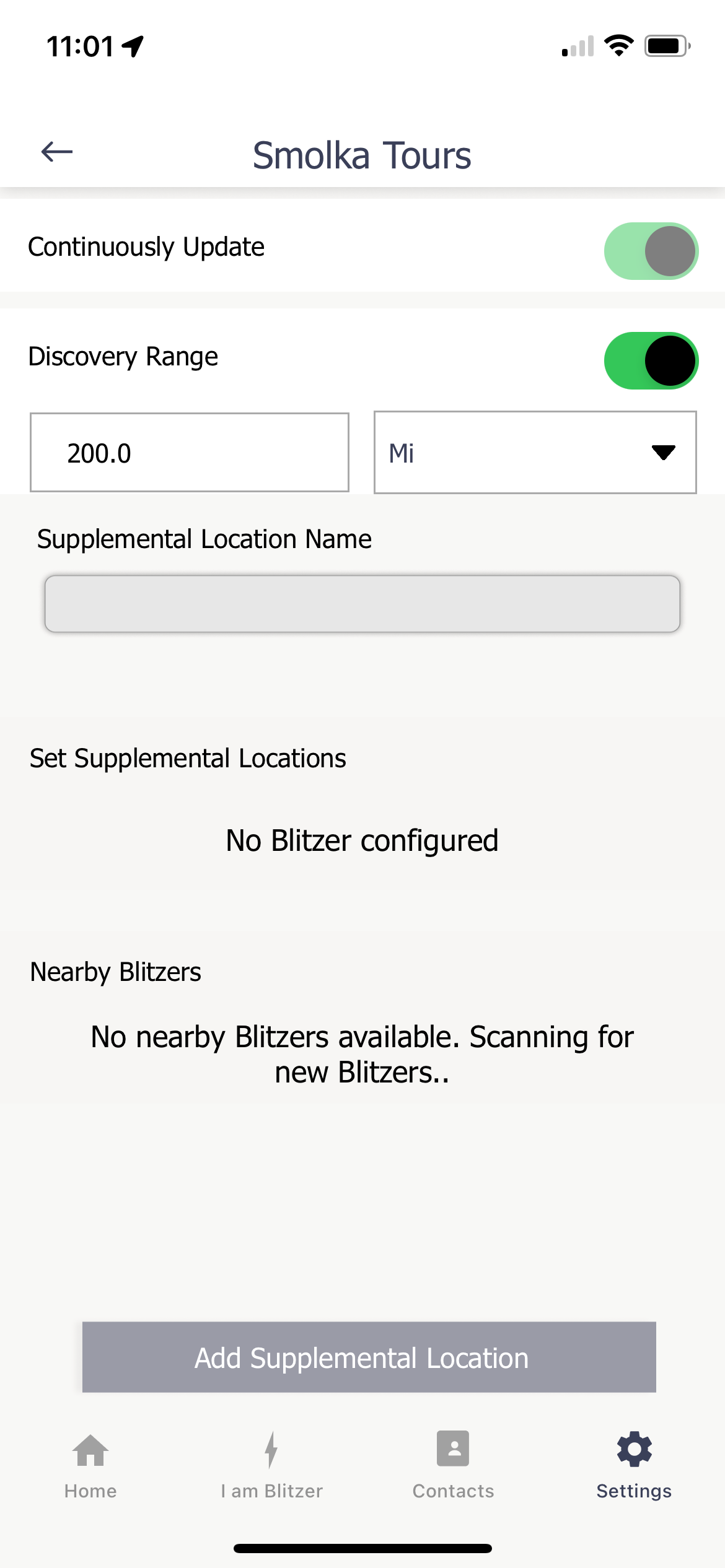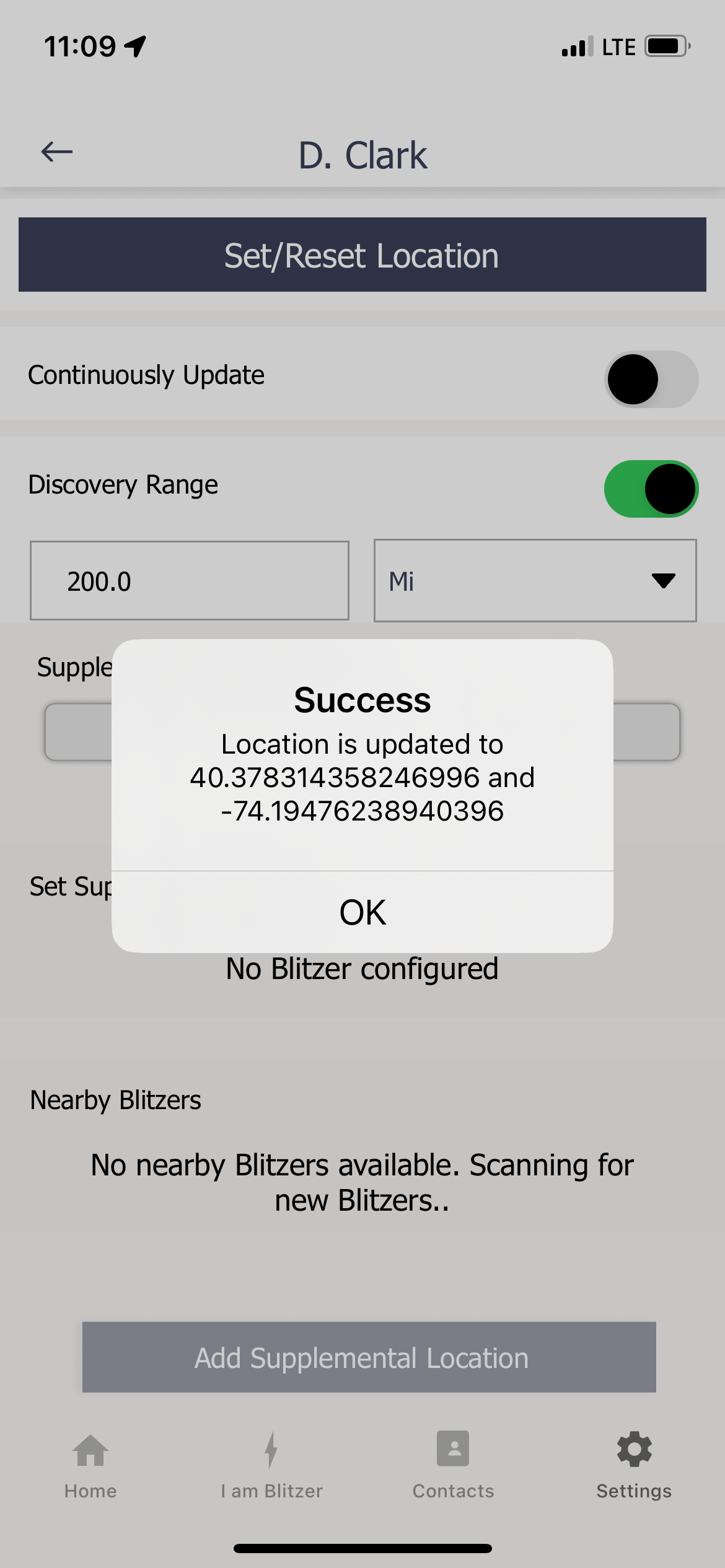The Blitzl System for Emergency Services
Eigent offers Blitzl, a flexible solution for organizations with casual, impromptu messaging needs, in both a Free and low cost, physical sensor Pro version. It's private chat that seamlessly sets up by user location, category and common interest.
Be accessible beyond 911 system information dissemination.
Be accessible. Make your team accessible. Make your partners accessible.
Accessibility means direct communication between those in need of assistance and first responders. After 911 dispatch, every minute conserved in getting real-time intelligence to first responders can change outcomes.
911 systems are absolutely necessary and are always the first call that needs to be made. However, 911 system information dissemination relies on layers of human interaction which is not always optimal.
The Blitzl System can enable those in need of assistance and first responders to communicate directly with each other in real time about possible issues, happenings and questions with no mobile phone numbers or other credentials ever needing to be revealed or exchanged. The low cost Blitzl system simply improves accessibility.
The patent-pending Blitzl system broadcasts organization information, operating hours and other details. Using sensors Blitzl lets everyone chat privately and discreetly with those within range for information, assistance and easily locate each other on the road, at a venue or in unfamiliar territory. And, if most everyone is using it, the locations of those in need, by category, can be monitored by the first responder(s). Of course, first responders can also communicate with each other to support those in need and each other and those in need can also message each other if they choose.
No mobile phone numbers or other credentials ever need to be revealed or exchanged.
“We need a way to find people in a collapsed buildings...and our tools have not advanced in decades...”
Our Blitzl solution for Emergency Services:
Implements in minutes;
Supports the nearby - and geo-fenced - communication needs of patrons, employees, friends and acquaintances;
Allows geo-fencing to be set by both the Blitzer owner (Discovery Range) and the Blitzer viewer (Blitzers In Range);
Puts the patron directly in touch with the right person with each available Blitzer;
Permits physical Blitzer sensor location to be set/reset or allowed to continuously update with its associated iPhone (iOS) or Android device;
Provides broadcast messaging privately to chosen, or all, members joined to a registered sensor (Blitzer);
Offers easy to send texts from joined members with a GPS location link to default maps and/or with other close by Blitzers;
Allows private responses to your broadcast messages from joined members to avoid group chat annoyance;
Enables attendance and count of currently nearby joined members and export 7 days of activity in csv format;
Can provide an on-demand app download for first-time users;
Can let you and your staff know how far away a patron is, when they are in the vicinity, and exactly where and how long they have been waiting for service;
Makes your interactive consumer engagements seamless and, when desired, contact-free without burdening your operation.
To Install:
Simply download the Blitzl app using the QR code or link below;
Register and/or Log in;
Interact with Blitzers by Category in view on the Home page;
Find connections and chats in Contacts/Contacts.
When you are in the vicinity of a Blitzer, its chosen Category will appear on your Home screen. To start a conversation, simply tap on that Category and then its name. You can send the owner of the Blitzer a message and start a chat. Now you can also join the Blitzer to receive broadcast messages from its owner.
To Set Up Your Own Blitzer:
Go to Settings/Manage Blitzers and select a Blitzer with a unique sensor code in range;
Follow the steps to configure the Blitzl Free mobile phone as sensor and/or Pro IP66 Blitzl sensor(s) with your preferred Category and Content;
Optionally, configure indoor or outdoor Locational Blitzl sensors for more targeted and efficient service by clicking on the location icon, naming the location and selecting unique sensor code in range; and
Find connections and chats in Contacts/Patrons.
Blitzers can be edited or deleted at any time. You cannot see your own Blitzers on the Home page - just the Blitzers of others in range. Note that when using portable individual mobile phone Blitzl sensor mode you can only see the Blitzers of others in the Home screen when both have the app opened.
To Send a Broadcast Message:
Go to Settings/Manage Blitzers and select the "Broadcast" symbol next to the desired Blitzer;
Select the box next to the member(s) to receive the Broadcast Message;
Select "Send Message" at the bottom of the page;
Type a message into the input box and select the arrow symbol on the right to send; and
Receive responses from recipients by Blitzer in Chats under Patrons.
To Receive texts with GPS location and/or other Nearby Blitzers from Joined Members:
Joined member selects "Chat" symbol on Blitzer or next to chosen contact in Contacts/Contact;
Joined member selects "Share" symbol on bottom right of page;
From Pop-up, Joined member selects "Location" to send GPS Location and/or "Nearby Blitzers" to send up to 3 Blitzers nearest to Joined member; and
Receive text from a Joined member with GPS location link and/or up to 3 Blitzers nearest to Joined member.
To View Joined Members Close By:
Go to Settings/Manage Blitzers and select the "Broadcast" symbol next to the desired Blitzer;
Joined members will be listed on the page based on distance from Blitzer;
Joined members close by will show In Time and Out Time for the current day; and
Select "Export List" at the bottom of the page to export 7 days of activity to the location of choice in csv format for attendance/count.
To Set/Reset Location and Discovery Range:
Go to Settings/Manage Blitzers and select the "Location" symbol next to the desired Blitzer;
Select "Continuously Update" for the location to continuously update with its associated iPhone (iOS) or Android device. This is the only choice for mobile phone as sensor Blitzers;
Select "Set/Reset Location" to set a fixed Blitzer location. New location is displayed in a pop-up message. "Continuously Update" turns off. This feature does not apply to mobile phone as sensor Blitzers; and
Select "Discovery Range" and add desired distance for Blitzer discovery by others. Turning "Discovery Range" off sets Blitzer range to close by only.
To Set the desired Blitzer in View Range:
Select "Settings"; and
Select "Show Blitzers in Range" and add the desired distance for viewing Blitzer by others. Turning "Show Blitzers in Range" to off sets viewing to close by Blitzers only.
To Use Confirmations and Alerts:
Go to “I am Blitzer” and select a Blitzer with a unique sensor code in range;
Click “Add” and select Order, Prescription, Appointment, Meeting, Reservation, Table, Stay, Pick up or Delivery, add Details and Mobile Phone Number;
Receive a distance estimate from participating patrons, friends, acquaintances or contractors;
Get alerts when they arrive;
Follow up with messaging;
Complete activities and close them out; and
Maintain your relationships.