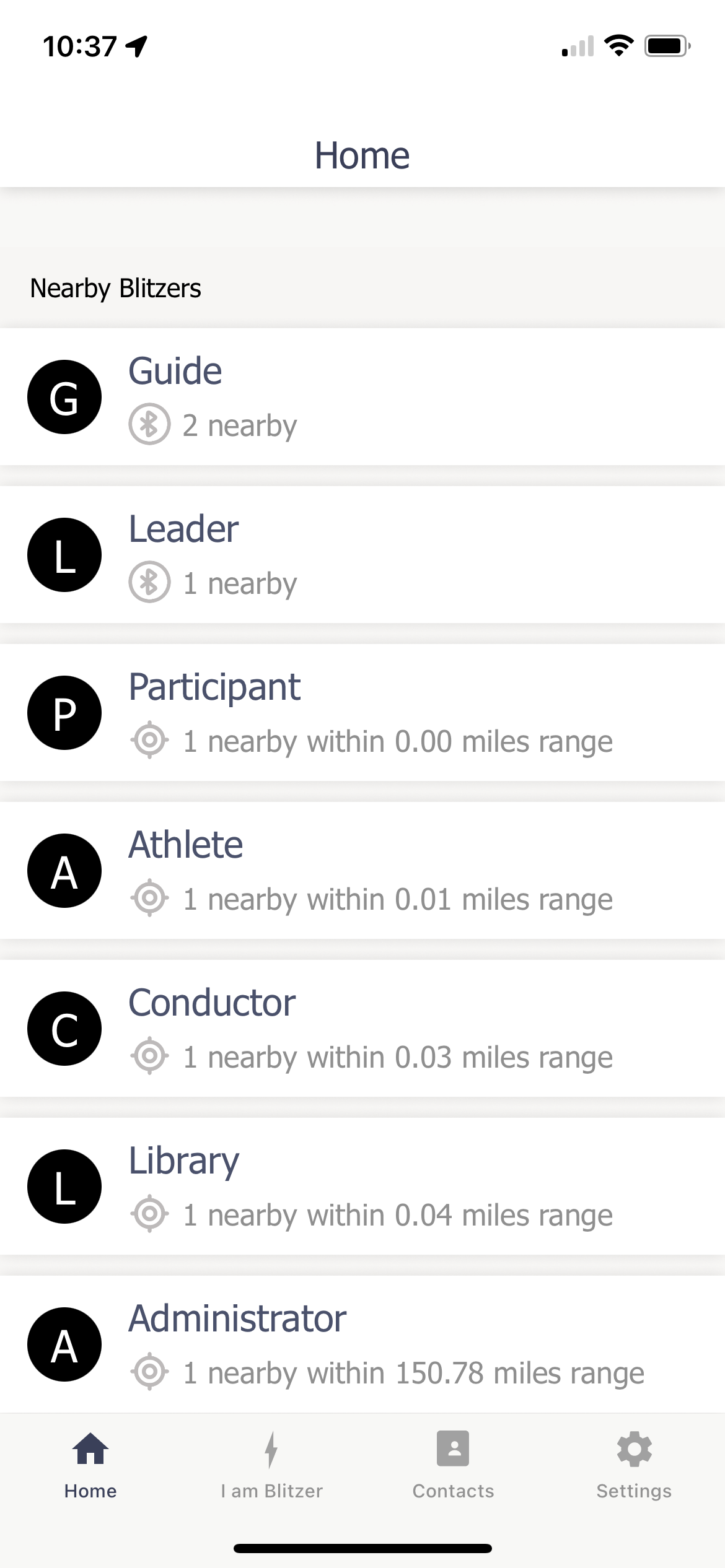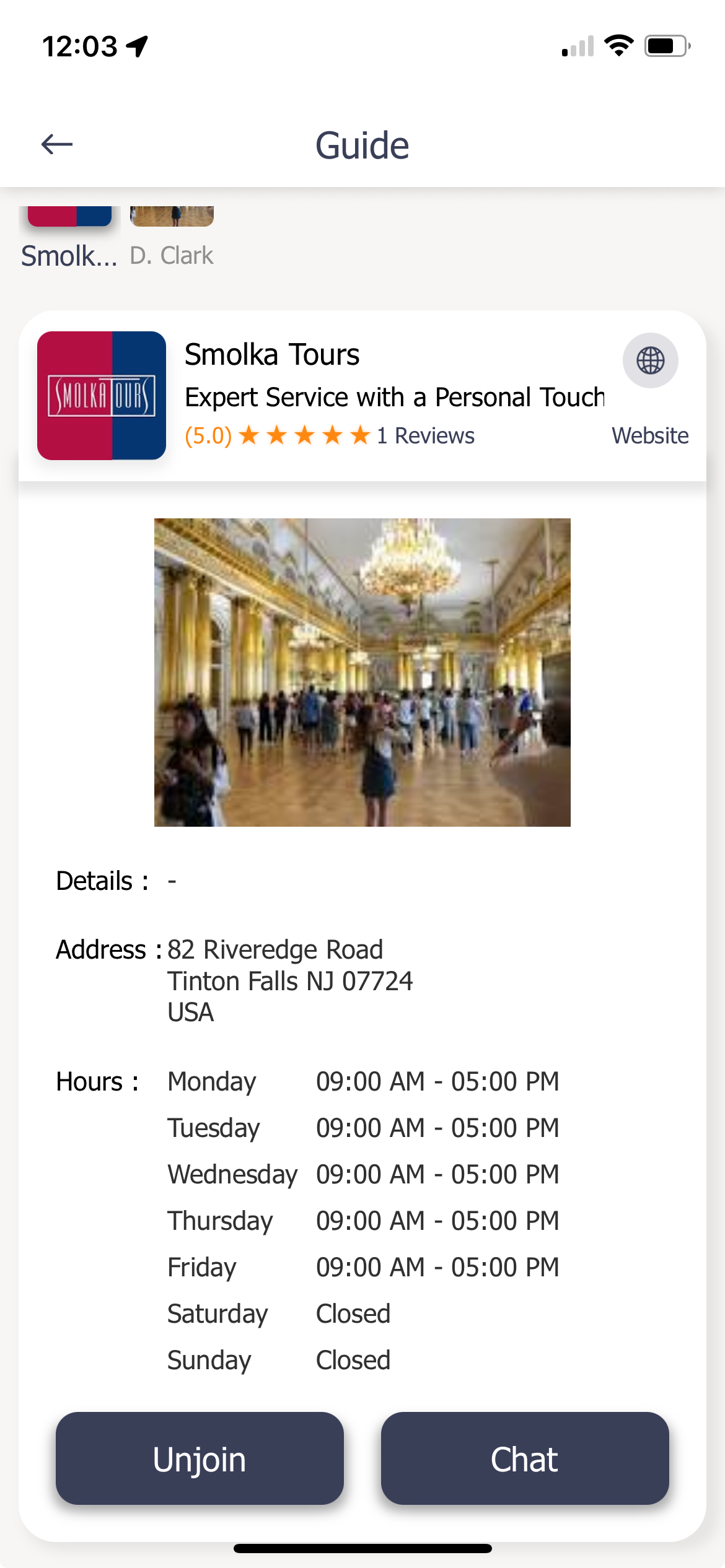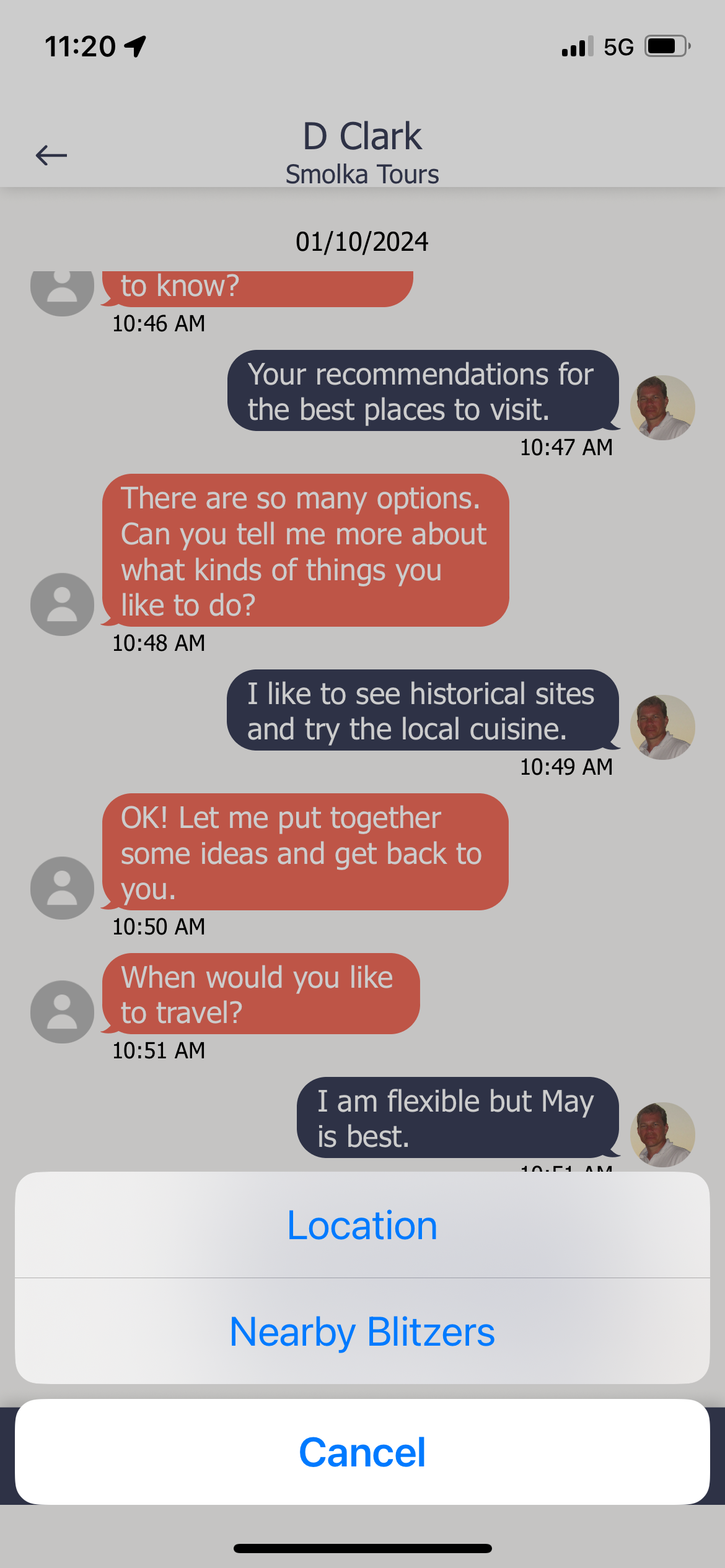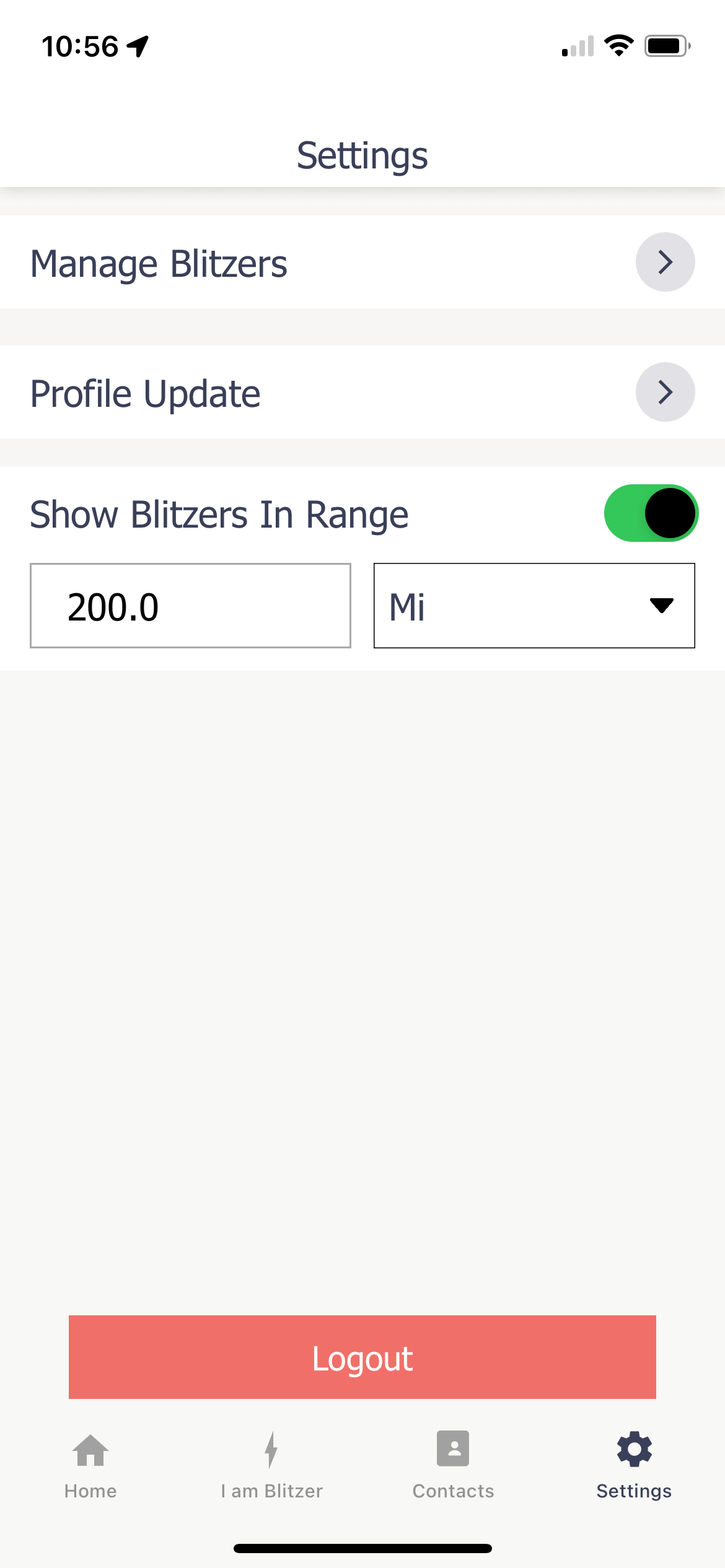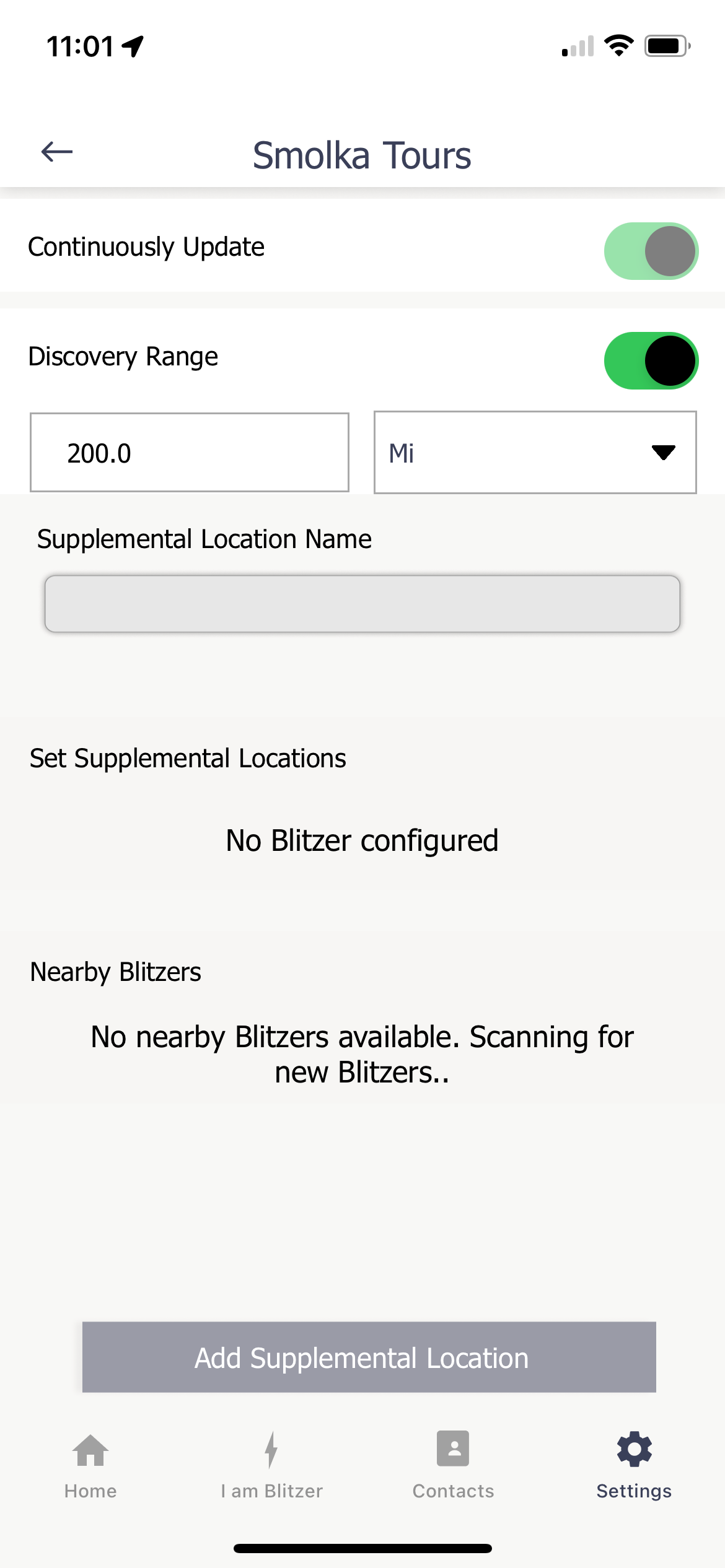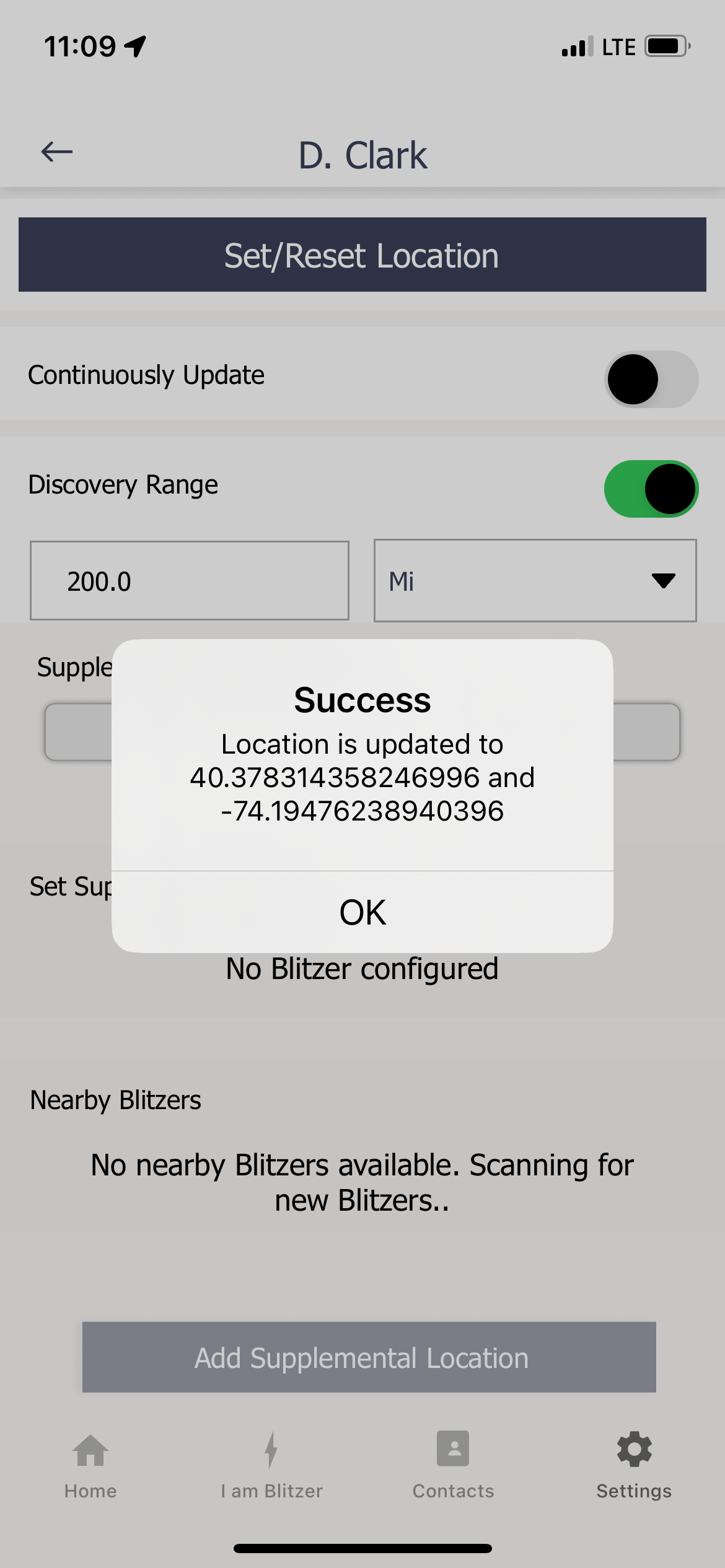The Blitzl System for Hearing Impaired
The Americans with Disabilities Act (ADA) is a Federal civil rights law that prohibits the exclusion of people with disabilities from everyday activities, such as buying an item at the store, watching a movie in a theater, enjoying a meal at a local restaurant, exercising at the local health club or having the car serviced at a local garage. To meet the goals of the ADA, the law established requirements for private businesses of all sizes. These requirements first went into effect on January 26, 1992, and continue for both for-profit and non-profit organizations.
Customers who have hearing or speech disabilities may need to communicate with staff without using speech. The method of communication will vary depending the abilities of the customers and on the complexity of the communications that are required. When communication by speech is not possible, simple questions may be handled with pen and paper by exchanging written notes or a mixture of speech and written notes. If communication with customers is lengthy or complex, it may be necessary to provide a sign language interpreter, or oral interpreter, or computer-assisted, real-time captioning in order to ensure effective communication with persons with hearing disabilities.
Our Blitzl system can help satisfy your ADA compliance for the hearing impaired and make your associates more efficient and effective - providing customer service to the hearing impaired and the hearing through proximity chat. Our patent-pending Blitzl system makes your staff available to customers who need assistance. It lets them chat with the consumer by section and easily locate the consumer inside or outside the facility for further assistance. Of course, associates can also communicate with each other to support a customer.
No mobile phone numbers or other credentials ever need to be revealed or exchanged.
“I want to serve all my customers equally and fairly...”
Tax Credits and Deductions
To assist businesses with complying with the ADA, Section 44 of the IRS Code allows a tax credit for small businesses and Section 190 of the IRS Code allows a tax deduction for all businesses. Check applicability to your situation with your tax advisor.
The tax credit is available to businesses that have total revenues of $1,000,000 or less in the previous tax year or 30 or fewer full-time employees. This credit can cover 50% of the eligible access expenditures in a year up to $10,250 (maximum credit of $5000). The tax credit can be used to offset the cost of undertaking barrier removal and alterations to improve accessibility; providing accessible formats such as Braille, large print and audio tape; making available a sign language interpreter or a reader for customers or employees, and for purchasing certain adaptive equipment. Again, check applicability to your situation with your tax advisor.
Our Blitzl solution for Hearing Impaired:
Implements in minutes;
Supports the nearby - and geo-fenced - communication needs of patrons, employees, friends and acquaintances;
Allows geo-fencing to be set by both the Blitzer owner (Discovery Range) and the Blitzer viewer (Blitzers In Range);
Puts the patron directly in touch with the right person with each available Blitzer;
Permits physical Blitzer sensor location to be set/reset or allowed to continuously update with its associated iPhone (iOS) or Android device;
Provides broadcast messaging privately to chosen, or all, members joined to a registered sensor (Blitzer);
Offers easy to send texts from joined members with a GPS location link to default maps and/or with other close by Blitzers;
Allows private responses to your broadcast messages from joined members to avoid group chat annoyance;
Enables attendance and count of currently nearby joined members and export 7 days of activity in csv format;
Can provide an on-demand app download for first-time users;
Can let you and your staff know how far away a patron is, when they are in the vicinity, and exactly where and how long they have been waiting for service;
Makes your interactive consumer engagements seamless and, when desired, contact-free without burdening your operation.